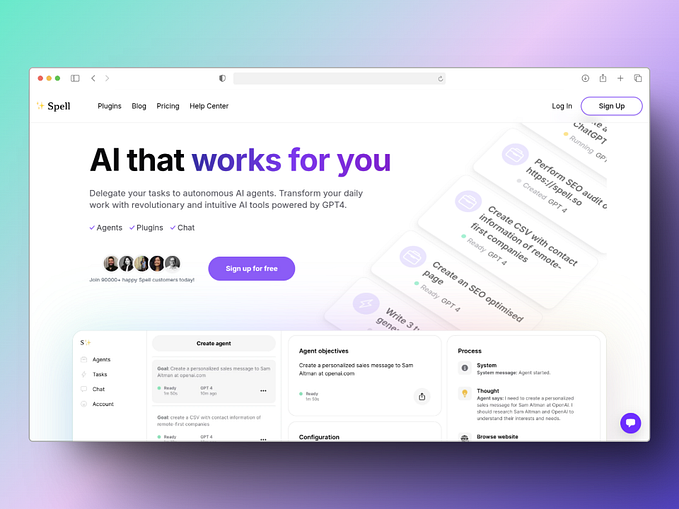The LVS Visualizer: Your Ultimate Circuit Design Companion
Hello, Circuit Design Enthusiasts!
Electronic design often comes with its fair share of hurdles. One common issue? Ensuring that the design of a circuit fits its original plan. Enter the “LVS Visualizer”. Developed as part of the Google Summer of Code 2023 by University of California Santa Cruz— Open Source Program Office (UCSC-OSPO), this tool is all about bridging that gap and ensuring accuracy in design.
Introducing the LVS Visualizer
LVS stands for “Layout versus Schematic.” It’s a pivotal phase in the design and validation processes of integrated circuits. The goal? Ensuring that the circuit’s physical form mirrors its schematic design so that it performs flawlessly in real-world scenarios.
Diving Deep into LVS Visualizer’s Features
- User-Centric Design: The LVS Visualizer is a tool that display a clear comparison between schematic and layout netlists. The result is a direct, streamlined interface that removes the drudgery of sifting through complex data.
- Interactive Magic Layout Integration: Directly interfaced with the Magic layout, the Visualizer becomes interactive. This means devices, nets, or pins that might be at odds can be highlighted in one click.
Technical Backbone of OpenRAM LVS Visualizer
- Python: Serving as the backbone, Python enables logical operations, netlist parsing, and error-checking.
- PyQt5 Framework: This robust framework doesn’t just create a GUI. It renders interactive visuals, dynamic updates, and responsiveness to the application.
- Magic Software Interface: The Visualizer and the Magic layout tool communicate with each other using scripting.
Designed with care and expertise by Mahnoor Ismail, the OpenRAM LVS Visualizer is a desktop application dedicated to “Layout Vs Schematic Netlist” visualization. Its foundations are rooted in the Python Programming Language, bolstered by the PyQt5 Framework for its GUI.
This project was sculpted as part of the Google Summer of Code 2023 Programme, championing open-source contributions. The project was undertaken under the banner of the University of California Santa Cruz— Open Source Program Office (UCSC-OSPO), with guidance from esteemed mentors Jesse Cirimelli-Low and Matthew Guthaus.
Documenting the LVS Visualizer Development Journey
Tool & Data Familiarization:
- Key Focus: Utilizing tools such as KLayout, Magic, and Netgen to gain a comprehensive understanding.
- Effort: Devoted substantial time to operating these tools and working with related software like KLayout for better insights.
Data Analysis & Logic Development:
- First Step: We started by looking closely at the comparison output files to understand the data better.
- Approach:
- Data Splitting: We took the data and split it into two parts: schematic and layout.
- Organizing Data: We then sorted this data into categories like ‘devices’, ‘pins’, ‘pin connections’ and ‘nets’ for both the schematic and layout.
- Checking Pin Connections: We looked at each pin and counted its connections in both netlists. This helped us see if the number of connections matched between the schematic and layout.
- Making a Tree: Using the organized data, we made a tree structure. This made it easier to see and navigate through the data.
- Comparing Data: We used a method to compare the schematic and layout data, pointing out any differences.
- Putting Data in the GUI: After comparing, we parsed this data in the user interface. This made it easy for users to see and understand any differences between the layout and schematic.
- Challenges: Showing all this data in a clear way on a screen was hard. The original data was big and not easy to show in a simple way.
- Outcome: We made a user-friendly screen view that clearly shows the comparison results. Users can easily see and fix any issues.
UI/UX and Data Presentation:
- Objective: Present intricate data in an intelligible manner.
- Design Decision: Adopted a modular and dynamic user interface and user experience (UI/UX) structure.
- Outcome: Enhanced user engagement with easy navigation.



Magic Interaction:
- Challenge: Synchronizing with Magic’s data flow.
- Solution: We utilized TCL scripting as a bridge to seamlessly transfer essential data from the Visualizer directly into Magic to highlight the selected net, pin or device.

Getting Started with OpenRAM LVS Visualizer
Prerequisites:
Before embarking on this journey, ensure that the following are installed:
- python3
- pyqt5
- magic
Installation & Execution:
How to Set Up and Use:
Clone The Repository:
git clone https://github.com/Mahnoor-ismail01/OpenRAM_LVS_Visualizer.gitThen get the Python stuff ready:
- Install the necessary Python libraries:
pip install -r requirements.txt- Launch the GUI directly:
python lvs.pyOR
python3 lvs.py- For those who prefer customization, the application supports a plethora of command line arguments. Use
-hfor a detailed list. Here’s a sample execution with full arguments:
python3 lvs.py -s /path_to/INV.cdl -l /path_to/INV.spice -j /path_to/comp.json -m /path_to/INV.mag -e /path_to/INV.extThe software also offers flexibility — you can mix command line inputs with GUI browsing. For example:
python3 lvs.py -s /path_to/INV.cdl -l /path_to/INV.spiceIn Conclusion
In today’s rapidly advancing circuit design world, having tools that simplify tasks and improve accuracy is essential. Enter the LVS Visualizer. It offers a straightforward method to match designs with their blueprints, cutting down on errors and enhancing quality. A special thanks to the mentors who guided this project.
For anyone serious about top-notch design, the LVS Visualizer isn’t just helpful — it’s a pivotal step forward in today’s design landscape.
https://github.com/Mahnoor-ismail01/OpenRAM_LVS_Visualizer.git